When we develop a WordPress website for our product or offer for marketing, at the very beginning the fact that comes to our mind is search engine ranking. However, we know that search engines like Google, Yahoo, Bing, etc. don’t need to submit our site to them. At present, high-tech search engines will find your site automatically from the web.

We know that search engines drive more than 90% of traffic. If your website is live, then the search engine will collect your site first. After that, using their coding algorithm or crawling system they analyze the site and bring it to rank.
Based on the situation, one fundamental question comes to our mind. Is it really fruitful to submit the website to a search engine? Generally not. But for a WordPress website, if you submit it to a search engine manually, it will find the site faster than others. If you don’t like to pay for ad marketing, then submitting a website to a search engine is better for you. Because it’s totally free. Also submitting process for a website is very simple.
Now, I am going to tell you how to submit your website to Google and Bing or Yahoo.
How to submit your WordPress Website to Google?
We know Google is the most powerful and high-tech search engine on Earth. As I mentioned before, more than 90% of the website is dominated by Google. So, simply for better traffic, we should submit our site on it first. To submit your site to Google, you have to make a sitemap of your website first.
What is Sitemap?
The sitemap is basically a digital map of every page of your website. This map is made in Extensible Markup Language (EML), and it is used to index your site on Google. To store your site for indexing more competently Google uses such kind of EML sitemap.
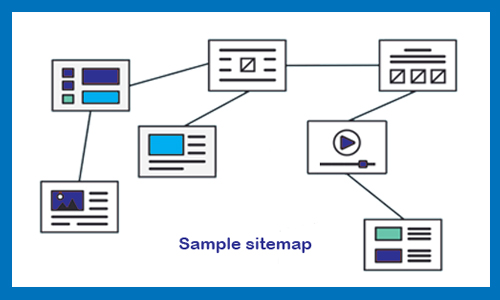
Why Sitemap is important?
Besides the most important function of a sitemap like SEO, it will also determine that your site does not have any duplicate content. Sitemap content most important information about your websites like page links with other pages, landing pages and even updated frequency.
Search engines always use a crawler system to verify and index your full site. Then depending on your content, information crawlers index your site and update its rank. Based on keyword or key phrase, crawlers show your site when someone searches such type of page on Google.
Submit your Sitemap:
We know earlier that a sitemap is an XML file, which contains your site information and page links. Check it on XML Sitemap Validator for any unexpected coding error. Naw to submit your site to Google, first, you have to upload your sitemap on Google Search Console.
Google Search Console is basically a free tool which is provided by Google. It will help site owners to look after their website performance and status.

After opening Google Search Console, you will get two options to submit your XML file. The Domain option will provide you with all of your site pages or URL,s information. On the other hand, the URL prefix option will provide your single pages like the Landing page or URL information.
For example, consider that we are submitting an XML file for a full site. Definitely, we have to select the Domain option. Now verify your domain by adding the TXT record through Search Console to your DNS server.
After verifying your domain name go to the Google Search Console home page. Then from the left sidebar, select the Sitemaps menu and in Add a new sitemap section put your sitemap URL. Finally, click SUBMIT button to complete the task.

As soon as you click on SUBMIT button, you can find your sitemap status just below, named Submitted sitemaps tag.
Now, besides the Domain option, another option is the URL prefix option. As I mentioned above, this option is for a single page or Landing page users.
Doing this is also a very simple fact. Just go to the URL prefix option and pest your page URL into the URL searching text box, which is on the top of the page. After checking the URL indel, if the message shows that the URL is not on Google, then you have to send your URL to Google. To send your URL to Google indel click on the REQUEST INDEXING button in the below right corner of the message box.
Your job is done.
How to submit your WordPress Website to Bing?
Submit the website or URLs,s to Bing or Yahoo, you have to set up Bing Webmaster Tools first. Sign in to Bing Webmaster Tool, and after signing in you will get the Webmaster Tool dashboard.

From the dashboard menu bar select the Sitemaps option and put your URL into the URL submit textbox.

For submitting all your URLs at a time, then go to the dashboard and select the URL Submission section and click Submit URLs button on the upper right corner of the screen.

You will see a URL insert box on the screen, pest your URLs in the box and click Submit button for index.

After submitting your all sitemap URLs to Webmaster Tools, the system will start indexing your sitemap automatically. You can submit your WordPress website or page sitemap to Yahoo through the same process as Bing.
Conclusion
Without submitting your WordPress website Sitemap to search engines like Google, Bing, Yahoo, etc. The system will automatically index and evaluate its rank. Between millions of websites, it will take time little long. So, to make it earlier submitting a sitemap to a search engine is a technique only. I think to read the above you can do the work for your own site a little easy.

Leave a Reply