
Before discussing this topic the WooCommerce plugin and its use in eCommerce, we have to take a quick look at eCommerce first. We all know eCommerce (electronic Commerce) means selling goods, providing services, and transmitting data or funds through the internet. So, in short, we can say, a commercial transaction that happens through the internet is called eCommerce.
With the facilities for a commercial business transactions, WordPress provides an open-source plugin called WooCommerce. After launching this plugin on 27 September 2011, within a short time it become the world’s most popular business plugin on the WordPress platform.
In this article, I will tell you about the relationship between WooCommerce and eCommerce and more…
WooCommerce plugin and its use in eCommerce:
Like other plugins, WooCommerce is also a bundle of programs that make a platform of eCommerce. Using this plugin/platform you can easily make an eCommerce website or an online store for your own as well as for others.
Before long, if you want to make an online business (whether it’s small or large), you have to build a website of your product or service descriptions. Which was operated through the Application Programming Interface (API) system. Beyond the cost, which was more complex and a brainstorming job. But after opening the WooCommerce platform, it becomes very easy to make an eCommerce store or site for all.
WooCommerce facilities in eCommerce are;
- Selling products or services with digital download
- Make a large online store
- Sales and tax service automation
- Membership site creation
- Customize your online store by using a lot of add-ons
- Secured online payment
… and a lot more.
Use WooCommerce for eCommerce
To know about, how you can use the WooCommerce plugin and facilitate from eCommerce business, just go through as below instructions with patience.
First, you have to build and set up your site and host it online. A hosting account, a domain name, and an SSL certificate will be required to host your website. Contract any hosting agency then discuss and select a hosting plan. Remember that, at the time of hosting the domain, try to put your domain name as your business name for better SEO performance.
At present with original domain name extension like .com, .org, and .net, you sill get also extension like .blog, .photography, .xyz etc. related your niche.
After completing your site hosting, log in to your host account from your WordPress dashboard. Before going to the Plugins section to install the WooCommerce plugin, go to settings and check the data field and change it if necessary. Once you complete the setting, go to your WordPress dashboard. Then from the Plugins option search and choose your WooCommerce plugin and install it.
To follow the below steps, you can easily install your desired plugin;
Step-1: Go to Plugins then click Add New.
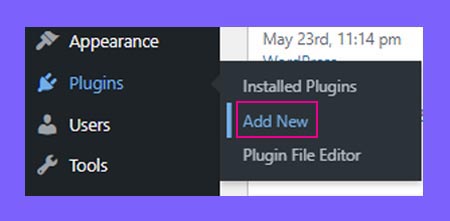
Step-2: You will see the list of plugins on board. On the right up corner, you will see the Keyword section, on that section search the keyword WooCoomerce.
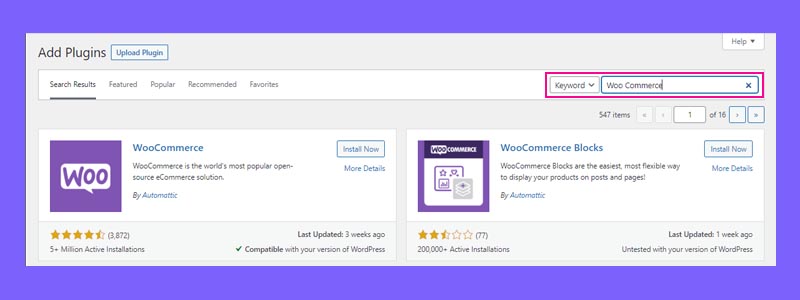
Step-3: Click on the plugins Install Naw button.
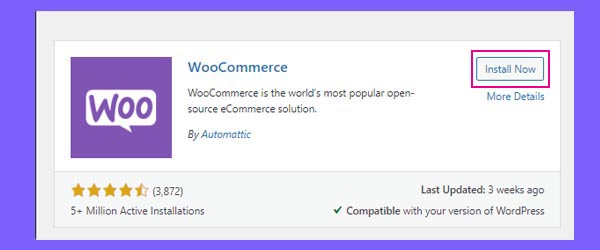
Step-4: Finally, click on Activate
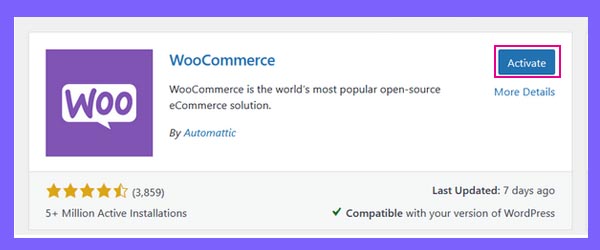
Set up your WooCommerce wizard
As soon as you finish plugin installation and activation, WordPress will show you the setup wizard on the screen. Three steps to complete the WooCommerce setup wizard;
Step-1: Enter store location by putting information in the data fields along with its product and industry type with more business details.
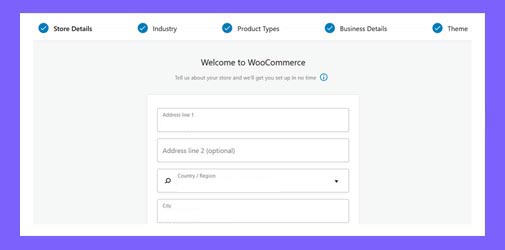
Step-2: Next, you have to declare whether you want recommended free features for your site or not.
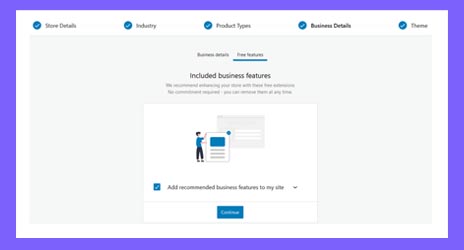
Step-3: At last, you have to select whether you want new themes or not.
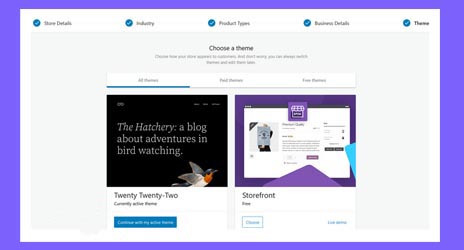
After a basic setup of WooCommerce plugin primarily you are prepared for your eCommerce site to run your business. As we all know, there is some limitation in all kinds of support in the free term. To do your site more facilitating and lucrative as well as secured, you need to install more add-ons by payable turms.
There are thousands of plugins and add-ons available in the WordPress online market under free or paid terms. You have to choose your working plugin or add-on and install it in WordPress properly. For a better understanding of the plugin installation process, you can go through ‘How to install plugins in WordPress in different way’.
Finally, after full set up of your setting design of eCommerce site using WooCommerce. You can start the required design of your website.
At End:
In reality, online digitization and its progress give us a new wing to fly in different ways. Based on WordPress, doing eCommerce business is one of them. Because of entirely open source, you can customize anything. Besides customization, you have full control of Users, Products and take orders as much as you can. Also one of the most important facilities is, its a 24/365 hours business place. To do so, I believe this article, WooCommerce Plugin and its use in eCommerce will help in the future.

Leave a Reply