Nowadays we all know that WooCommerce is one of the best online eCommerce business platforms in the world. Besides the physical store base business, day-by-day this WooCommerce platform also growing simultaneously. Though this platform helps us in various ways to make our business easier with high security, still there are a lot of issues that are still occurring. This article WooCommerce – 5 types of issues and its fixation, will help you to fix at least five issues out of so many issues.

01. Image Size Compatibility
As a commerce-based website means you are selling products online. So, simply you have to show your product to the customer with a proper description of that product. Though the customer could not see the product physically, for that you have to upload its image in your store.
Sometimes it’s no matter how much cost or what support you are offering to the customer, the trust stands in the picture provided in your showcase. A hazy picture could deconcentrate the customer, sometimes no matter if the product is very good in reality.
In this situation, we should know that WooCommerce allows three types of images. Single product image, Catalog image, and thumbnail image. To make the proper image by its look, go through the below steps to fix this problem.
How to solve this issue?
Go Through WooCommerce→Settings→Product→Display
After that, follow the below three steps to make your image by size and by look.
- Download or collect proper pixel size images like 800 x 800 for most of the theme. Then verify the image as 100% view on any graphics software.
- Compress the image and its size should be 2MB
- Finally, update your image in WooCommerce version 4.4 or 4.6 and optimize it manually as shown below;
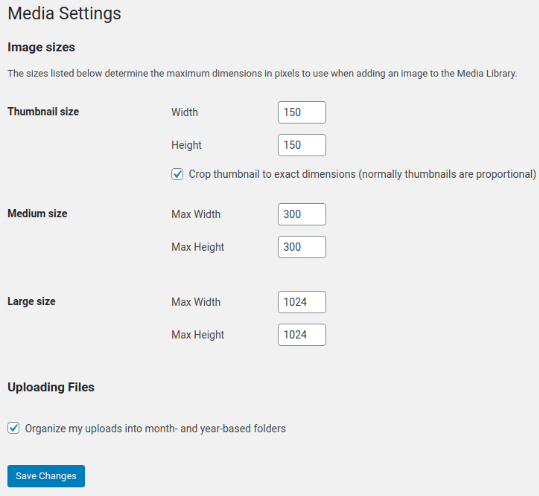
02. Payment Gateway
Before running a website with WooCommerce for your business, you must check and fix your TLS/SSL certification. As beginners, maximum time they didn’t concentrate on TLS/SSL issues at the time of contract domain hosting. But nowadays this certificate is very much crucial for your wite security. You have to keep alert on your site’s running status. Without deploying this system on your site, you can’t keep monitoring your site performance.
You can get help from your domain hosting agency. If you are using any plugins for payment gateway, they can also help you.
How to solve this issue:
Because of these issues, sometimes you have to face an HTTPS error page, sometimes a non-secure content error at the time of direct linking. For both of them, you have to make sure with your host agent to make your site address from HTTP:// to HTTPS://. Also, you can go through the below steps to redirect loops in yourself.
- All alternate plugins should be removed for the SSL setting.
- Go to Setting→General→HTTPS:// then save the change.
- After installing SSL always update your URLs.
You can install a high performed plugin for the WooCommerce payment gateway. It will solve your order management and payment system.
03. WooCommerce Server error (404 Page Not Found)
Because of incorrect, broken, or unreal links, these types of issues arise. To fix the Permalink by checking your Post name, you can solve this problem.
How to solve this issue:
- Go to dashboard Settings→Permalinks
- Check Post name then click Save Changes
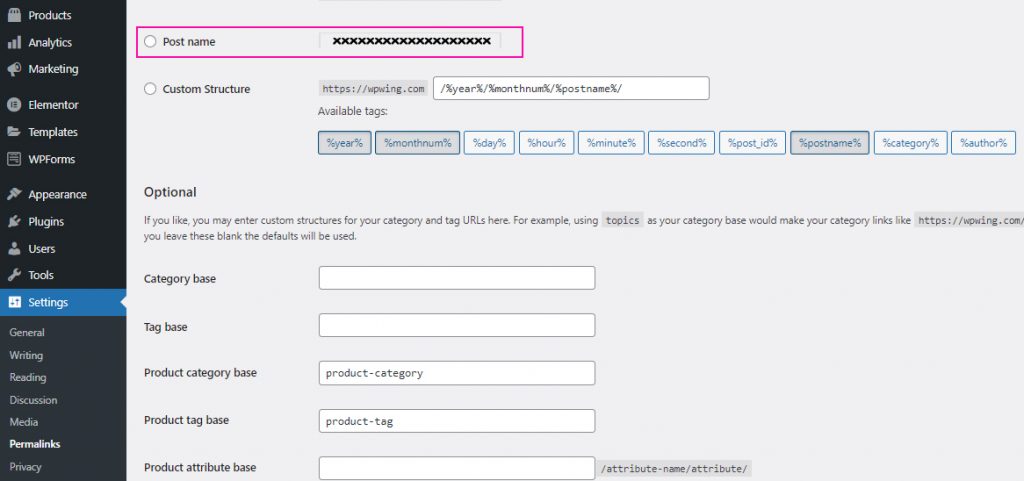
04. Email Notification
In maximum its become a common issue for a WooCommerce user not to get Email notifications properly. As soon as the customer place order and then needs to correspond in different issue by mail. But unfortunately, the problem happens on receiving mail.
These sometimes make different types of misunderstandings and even made problems with trust.
How to solve this issue:
To solve this problem, you have to check three things in your WooCommerce setting.
- Email sender option
- Individual notification
- Email receive in Spam Folder
Email Sender option:
Go to WordPress Dashboard then WooCommerce and click on Setting. After that go to the Emails tab and from that screen check From sender option to confirm From name and address.
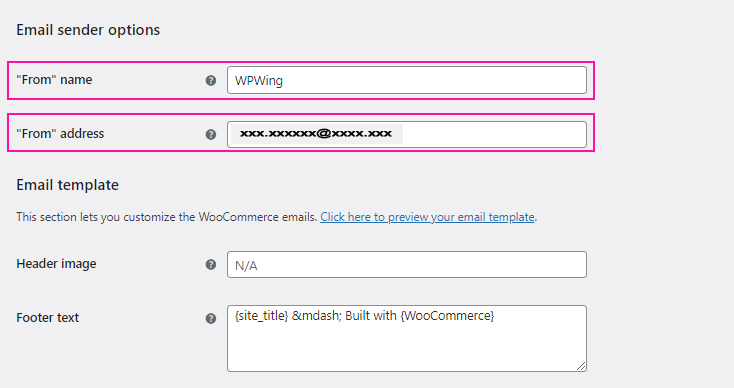
Individual notification:
To check the Individual notification option, again go to WooCommerce then Setting and click on the Emails tab and enable this email notification and finally confirm the email address of the Recipient(s)
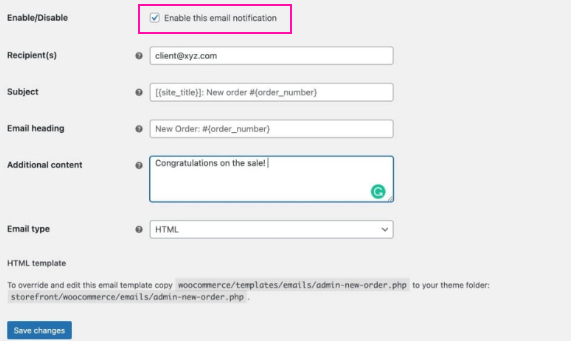
Email received in the spam folder:
Sometimes we can see that the emails are received in the spam folder. For this type of issue, you have to contact your hosting provider. They can effectively solve this issue. Also, you can use the SMTP plugin for solving the WooCommerce email issues.
05. Cache issue in WooCommerce
We know the Cache is a combined system of hardware and software components. Basically, it stores your site metadata for the future till the shutdown. No need to wait for downtime for opening your site further. It will also load your site faster.
Users browser caching stores up data locally. At the time of logging out if you haven’t closed the login pages from the caching system, reset the password page for the customer will stop loading. Sometimes you cannot reset your password and at last, you have to ask for help with a login error.
How to solve this issue:
Though you can use a caching plugin to solve this issue. But still, after a vast change of your website always clear your cache.
Conclusion:
WooCommerce is undoubtedly one of the best eCommerce platforms for online business. Because of its vast database and also its use, we should always care about its performance and issues. Everyone wants to run their site with its full performance and also without any hassle. But there is always some dirk beyond the light. In the same there are some issues is there in WooCommerce also. To keep in mind, this article WooCommerce “5 Types of Issues and its Fixation” will try to help you to run your site as well as your business smoothly.
NB: Your comments regarding this article will be highly appreciated.

Leave a Reply