
In early this year when WordPress 5.9 was released on 25 January 2022, we had become the idea that WordPress is going to bring a major change in its new release. Especially in the Full Site Editor (FSE), Design tools, and Blocks section. On 12 April 2022, they released WordPress 6.0 beta, and finally on 24 May 2022, released WordPress 6.0 a new version with major updates.
WordPress 6.0 was started to release on 12 April 2022 with Beta-1. Day by day with several types of experiments on different features. Finally, after 07 different versions, on 24 May 2022, they release the final one WordPress 6.0.
After a deep observation, we found a lot of changes than previous. In this article, I will tell you some major changes in three sections Full Site Editor (FSE), Blocks, and Design.
Full Site Editor (FSE) in WordPress 6.0
We know that until WordPress 5.9, we could only edit in the content area. But now WordPress has released with a full post and page customizing facility and also they remove some editor’s limitations. Using this enhanced editor you can customize your post or page. Some of them are stated below;
Switch theme style in a single click: Just click on the Style button at the right corner and then switch to Brouse Style to see the available theme. Click anyone below and change your site theme in a moment.
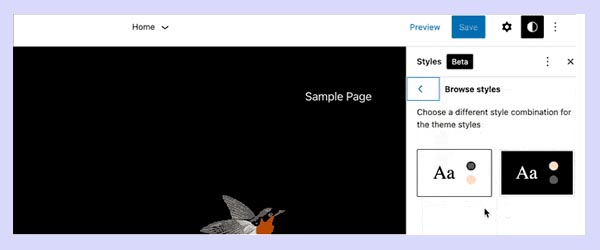
Text selection at multiple blocks: This enhanced option will let you select different texts from the different blocks at a time.
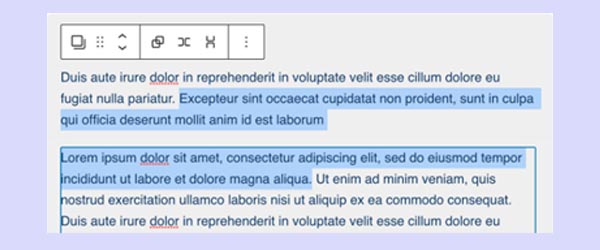
Featured image: If you want to add a feature cover block image, WordPress 6.0 will allow choosing the image by clicking on the ‘Use featured image’ button. And in a single click featured image will add to your post or pages.
Add more templates: Using this feature in WordPress 6.0, you can easily modify or create more templates like Author, Category, and Taxonomy.
Changing Theme from Templates: It will not change any customized template by switching themes.
Design Tools update in WordPress 6.0
WordPress released this version with more enhanced API support on design tools and layout customization. More color palate, interface, and controlling border are also improved in this edition. Using these options, users can easily make their site more lucrative.
See some important updates on design tools and layout options;
Gap support on gallery block: With the help of this support you can give more or less space in your image gallery. It means users will get some more freedom in the gallery section.
Layout Transformation: Using this tool you can transform your multiple blocks. You can select several blocks at a time and transform them into another block like stack block, group, etc.
Typography support: From now you will get full typography support in your stack block, group, and row.
Custom date format: This design tool will provide you to use a custom date format.
Blocks tools in WordPress 6.0
In WordPress 6.0 compelling enhance change in its block section. Also with this change, they include its introduction to understanding the new feature and function. Some significant changes are stated below;
Style transfer: If you want to transfer your block to another block, using this feature you can easily transfer. It will keep your block text color and style as same. Even to change or add any button, this system will work on it too.
Comment Query Loop: In the comment block, they add some sub-blocks. Comment author name, date edit link, and Avatar as examples. You can make your site or blog comment block more smart with more engagement.
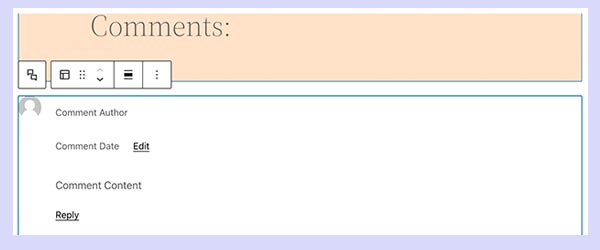
New Block: In WordPress 6.0 they add more blocks, like Post author biography, Read more. Also, add a Comment quarry loop block. Like a sub-block it will come Author name, Comment content, Edit link, etc.
Transformation option: Six more transformation option added in WordPress 6.0. It includes Group to Row, Paragraph to Code, and Tag cloud to Categories.
Avatar: Using this block you can make to display your profile photo on your blog or post Author biography.
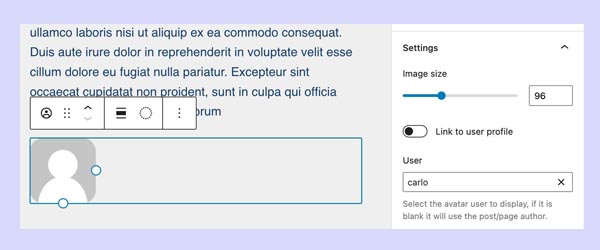
Conclusion:
WordPress 6.0 is actually the second major release in 2022. In version 5.9 we could do several things as in new, but finally, WordPress released this version with so many options and full customize facilities. Thanks to the WordPress community for enhancement.

Leave a Reply